FAQ
We'll expose the simplest one by assuming you'll use QR codes.
-
Generate the QR codes
You can use the codes generator inside the (web)app to generate the QR codes or you can see use any other software you see fit.
Our solution will generate a PDF file containing them.
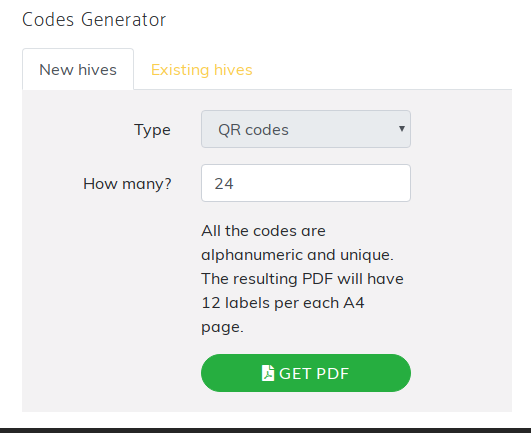
-
Print them
We printed them on a local printing center, then laminated the resulting paper. The result looks like:

You can make holes on them using a hole puncher, in case you want them hanged somewhere.
-
Hang them on the items you want to log (trees, plants, bee hives and sky is the limit)


-
Open the application (or the website) and add a collection of items (apiary or place)
-
Use the "Scan" button to add hives/plants to it and just point the camera of your phone to the QR-code tag and that's it :)
- Now, you can add notes to it each time you want. Have fun!
Well, it all depends on the system you want to use. We will try to cover here few possible cases.
-
Manual
This is the simplest solution but the most time consuming. Just insert the unique code of your asset and press ENTER. -
Automatic
There are a range of devices you can use depending on your chosen tag system. We will try to cover what we (or our users) use.-
NFC tags
The tags can be used if your phone has a NFC sensor. If you are not sure if your phone has one you can check GSMArena.com. -
QR codes
There is a built-in plugin on our app that will use your phone camera to read the tag's QR code. -
125KHz RFID tags
You can use any reader that emulates a keyboard, there are lots of models varying from few tens of dollars to hundreds.
We have built our own device that connects to the phone/laptop via bluetooth and acts as a keyboard. If you love DIY click here for instructions on how to build it.
-
NFC tags
-
Do you need a special solution?
Write us an email at support@taglog.app and we will find together a way.
Again, it all depends on a lot of factors. Do you want it for outside or for inside? Does it need to withstand cold/high humidity levels? Is it underwater? And so on.
We will try to expose few solutions with their advantages/disadvantages.
We will try to expose few solutions with their advantages/disadvantages.
-
NFC tags
Advantages- supports harsh conditions (rain, sun, humidity and so on)
- can be read in any light level
- relatively cheap (around 0.2 USD/tag)
- needs a phone with a NFC sensor
-
QR codes
Advantages- no need for a special reading device
- can be printed anywhere
- if a tag breaks, just print it again
- cheap
- if printed on paper, they can't withstand too much natural stress (rain, sun, humidity)
- needs light to be scanned
-
RFID tags (125kHz)
Advantages- very durable
- cheap (less than $0.15/tag)
- can be reprogrammed (if needed)
- fast scanning comparing to QR code
- can be read in any light level
- needs a reading device, some of them have the code printed on them too but that wears out and you need to manually insert it